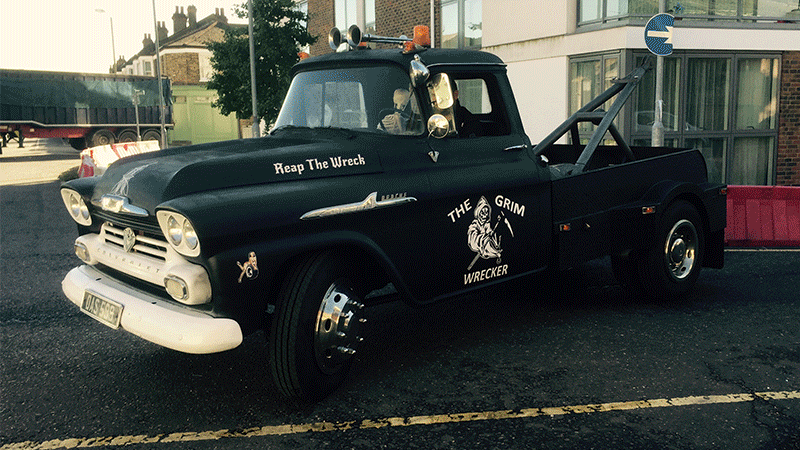-



American Dreams provides stunning American vehicles nationwide for weddings, funerals, film, TV, promotional, display and special events.
Click to read more…
-


-



American Dreams provides stunning American vehicles nationwide for weddings, funerals, film, TV, promotional, display and special events.
Click to read more…
-




Finding Your Perfect Vehicle - Easy As 1-2-3
1. Browse our vehicles
The first step towards finding your perfect vehicle is to browse our vehicles or vehicle categories by clicking on “OUR VEHICLES” at the top of the Home Page or the “View our Vehicles” bar. Simply scroll through the vehicles or use as many of the filter options as you wish to fine tune your search. If using filters, once selected click the pink “Search” button and any matching vehicles will display. Simply click the pink “Reset All Filters” button to start from scratch .
You’re now ready to choose vehicles to enquire about.
2. Select vehicles of interest
Once you’ve found a vehicle of interest you can either click the blue “VIEW” button to see details of the specific vehicle or the pink “ENQUIRE” button to add it to your shortlist. Clicking “ENQUIRE” gives two options, the blue “ADD MORE VEHICLES” button allows selecting/searching further vehicles whilst the pink “ENQUIRE NOW” button proceeds to the final section where your quotations for all vehicles selected are generated.3. Request Your quotations
Once you’ve selected all vehicles which are of interest, proceed to the quotation request screen by clicking anywhere you see “ENQUIRE NOW”, “ENQUIRE” or “ENQUIRY FORM” – these all take you to the section where you enter details of what/where/when etc, Kindly complete this section IN FULL as the more information you provide the more accurate our quotation will be. Please note that vehicles which are unavailable for the event you’ve specified will be marked with an “X” as you progress through the form.
This website uses cookies to improve your experience. Find out more on our Privacy Policy. Accept Privacy Policy